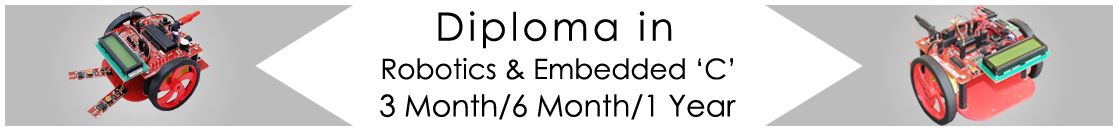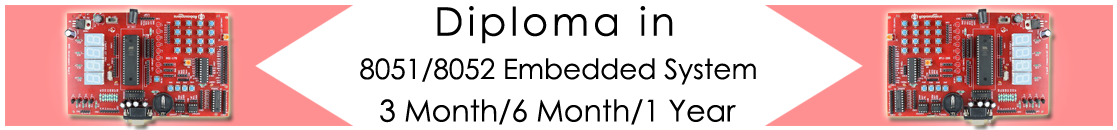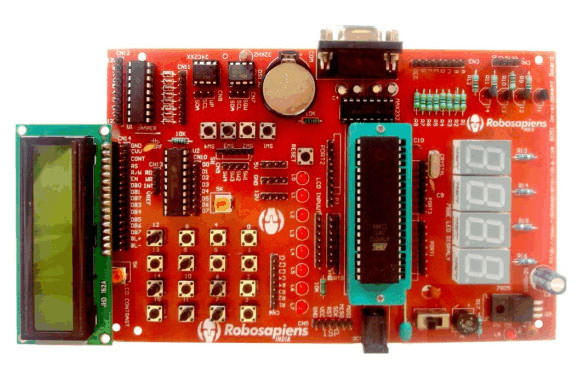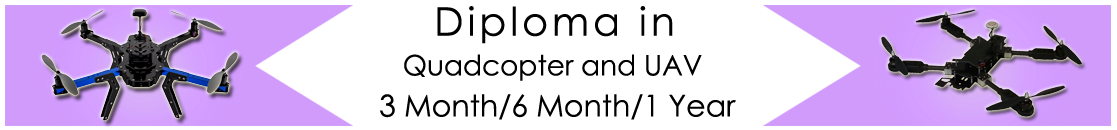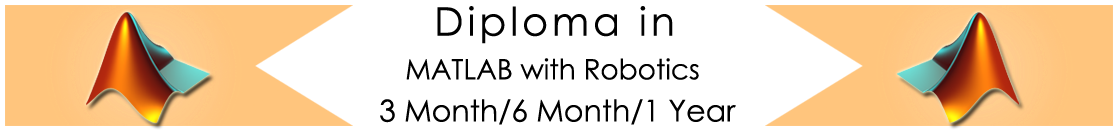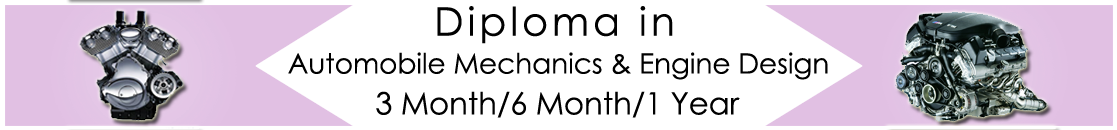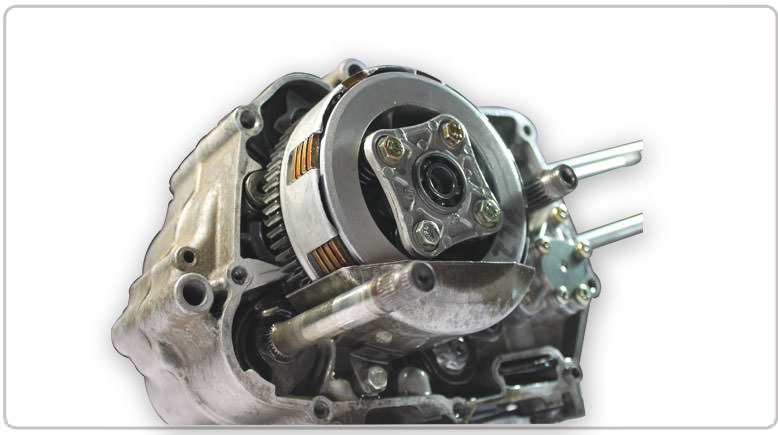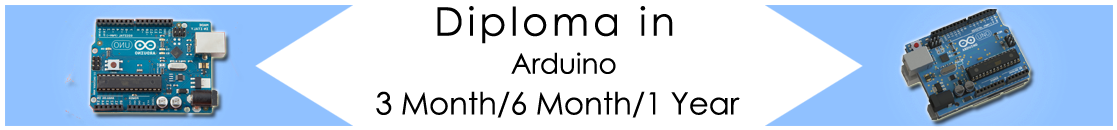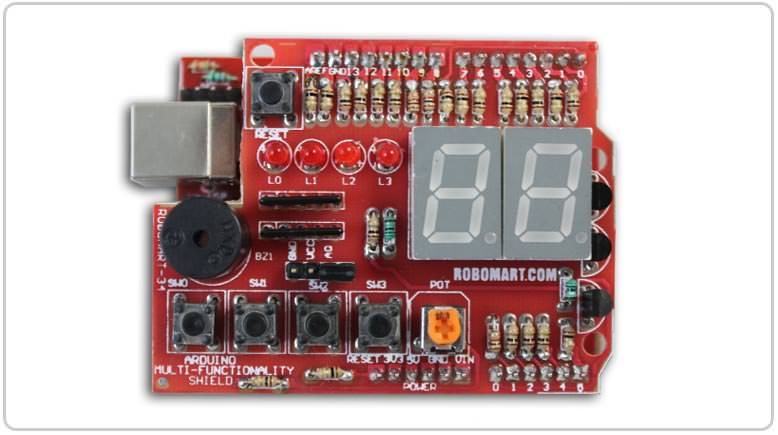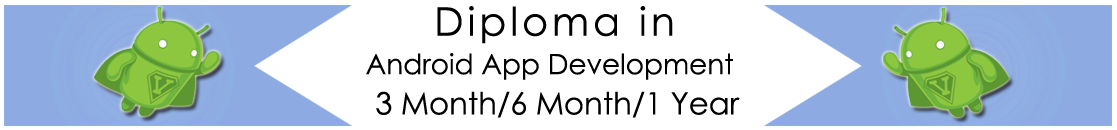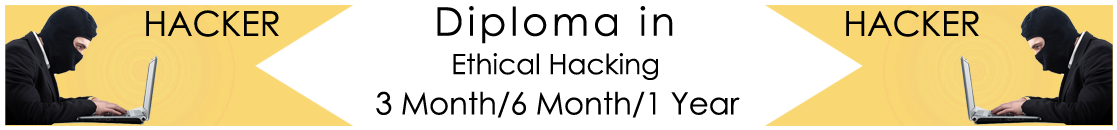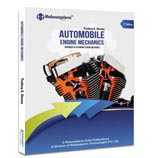Q 1: Sir I Want to Change My Batch, So is that Possible?
Ans: Yes, of course you can change the batch to suit yourself, but for that you have to contact Robosapiens India by email for available seats. You can mail your request for change of batch to [email protected] with valid reason for the same.
Q 2: Is There any Provision to get Refund of the Fees, and in What Case I’ll be Able to Claim My Refund?
Ans: All payments done by candidates are strictly Non Refundable/Non Transferable in both cases of partial
(advance) and full payment of registration fees.
Robosapiens Technologies is not liable for any refunds/paybacks if the registration is cancelled by the
applicant himself/herself.
Robosapiens Technologies will only offer to change or upgrade the module/duration/seats for
the candidate. No other changes or cancellations shall be done under any circumstance.
Q 3: How can I get Robosapiens Training Centre Addresses?
Q 4: What is the Complete Registration Procedure to Avail Internship under Monthly Diploma Courses?
Q 5. What are the Batch Timings?
Ans: We will decided mutually
Q 6. What is Payment Procedure?
Q 7. What are Contact/Support No.?
Ans: We have following support & Contact numbers for Monthly Diploma Courses aspirants
: +91-9990203445
Q 8. What Documents are Required to Join Monthly Diploma Courses on Joining Date?
Ans: 1. HDFC Bank Payment Receipt in Original or Online payment receipt
2. College ID Card or Driving License or Voter ID card or PAN Card or Passport
Failing to produce any of the documents at the time of joining will cancel your admission and no refund is entertained.
Q 9. Who can Join the Program?
Ans: Any Engineering Student and BCA/MCA/Bsc and School's students.
Q 10. Sir, I Want to Extend the Period of Training from 3 Monthsto 6/12 Months, What is the Procedure for that?
Ans: 15 days training is normal. In case you want to extend the period of training course content will be covered in more depth. And apart from that, the rest of the days you will be given an opportunity to do research work with Robosapiens R&D team.
Q 11: What is the Course Material Provided?
Ans: You will be provided with the course slides and complete study material in soft copy format and Training Kit*s free of Cost.
Q 12: Can I Register and Pay the Fees when I Reach Zonal Center?
Ans: Robosapiens India recommends to pay the fees right after registration through the payment procedure explained above, But still if you are having any problems you can just register at our website to reserve your seat. Then you have to pay the fees right before the training commences. We have limited seats available for the training so to get your seat booked you should pay your fees as soon as possible.
Q 13: What are Training Kit*s of Monthly Diploma Courses?
Q 14: Who Would be the Faculty in the Entire Course Duration?
Ans: The lead faculty would be a highly trained research engineer of Robosapiens Technologies, having a vast experience faculty in relevant domain opted by the student.
Q 15: What will be the Maximum Number of Students in a Batch?
Ans: A batch of size 25 students.
Q 16: What is the Minimum Eligibility to Take up any of the Program?
Ans: There is as such no minimum eligibility to take up a specific course. It purely depends upon the interest of the participants.
Q 17: Is there any Age Limit?
Ans: No, there is no age limit for any course. Any interested student can take part in any course of his/her choice.
Q 18: Do One have to Carry a Laptop During the Entire Course Duration?
Ans: All the courses which will be taught in Monthly Diploma Courses would indulge participant in live projects and ongoing industrial projects. So there is a requirement of practical knowledge for the student, and if the student does not have a laptop then that student will be merged with other group so that there is no loss. So it is advised to carry laptop along with you during the Monthly Diploma Courses. But there are some courses where you would require to carry a laptop with himself/herself.
Ethical hacking* Networking.
Q 19: Can One Participate in more than One Course?
Ans: Yes, one can opt for more than one course, the schedule of the training center would be same but the batch timings may differ. If a student participate in more one course then on the second course opted a discount of 20% will be given then after if another third course is opted then a discount of 25% will be given.
Q 20: Is there any ‘On the Spot’ Registration?
Ans: No, There is no ‘On the Spot’ registration facility available. On the spot depends on the availability of seat and prior notice is to be given to Robosapiens Technologies.
Q 21: What about the Refreshment (snacks) During the Course Hours?
Ans: No, we do not provide any facility as such. A fix time would be given to the students to take up there lunch or refreshments.
Q 22: Will this Internship be Counted as my Work Experience?
Ans: Yes, this course training would be counted as the work experience. This is so because of the training content which are included in the course are based on live project and industrial project which are beneficial for any upcoming student. And the certificate given to the participant is nationally acclaimed by many associations.
Q 23: Can I Apply if I'm Only a Freshman or Pass out will also Apply?
Ans: Monthly Diploma Courses is very helpful for freshers as it provides live projects which helps freshers in searching their dream jobs. Students enrolled at any university are welcome to apply. Yes, pass out students can also participate in Monthly Diploma Courses if they haven’t done any live projects in their academic period.You have a golden opportunity to do a live project by participating in Monthly Diploma Courses and improve your resume.But,when you apply, make sure to highlight any academic or professional experience you have.
Q 24: Do I Need a Cover Letter or Reference Letter or Internship Letter from my University?
Ans: Not Mandatory!! But Yes a cover letter can help to differentiate you from the other applicants applying for a Monthly Diploma Courses. Our program is extremely competitive, and setting yourself apart is important.
Q 25: Does a Letter of Recommendation Help My Chances of being Awarded an Internship? Is there any Convocation Ceremony or Not?
Ans: Yes, if it is submitted correctly. You should solicit a recommendation from a professor or past supervisor who can endorse your work. It is important that letter of recommendation can be submitted directly to [email protected]. A recommendation attached to your application is not valued as highly as one submitted independently.
Yes, there will be a convocation ceremony in which you will be awarded with your certificates
Q 26: I’ve e-mailed My Documents and Applied Online. What should I do Next?
Ans: After applying online you will get login id and password where you will check your application status and you will get the updates of Monthly Diploma Courses on your e-mail id. If after reviewing your application we feel that your qualification makes you a suitable candidate, we will send you an ‘Offer Letter’. And you are requested to make the ful payment of your fee before the last date.
Q 27: How can I Check the Status of My Application?
Ans: Login to your account.
Q 28: The Training will be given in English Language Only?
Ans: No, it is not necessary to train you in English language only. Our engineers helps you in both the languages i.e in English or Hindi also. But it should be helpful to you that you should fluent in English and feel confident with both your written and spoken skills.
Q 29: Is Certificate Provided by Robosapiens Technologies Pvt. Ltd. or It has Some Collaboration for this?
Ans: We feel very proud to say that Robosapiens Technologies Pvt. Ltd. is a well established brand name nationally as well as internationally. Hence it is providing certificate by itself and its certificate is valid all over India and outside also.
Q 30: Can you Tell Me the Timing for both Theory & Practical Classes?
Ans: The whole duration of the course will contain theory as well as practical classes, timing depends on the way the course is going on. Emphasis on practical knowledge would be given.
Q 31: What is the Procedure for Certificates Delivery, is it Home Delivery or on the Spot?
Ans: We will be providing it to you at the successful completion of the training, but in case it is not possible then it will be couriered to your postal address, as mentioned by you in the application.
Q 32: Is there any Placement Assistance after Completion of Monthly Diploma Courses?
Ans: 1. Resourcing through consultancy services.
2. Regular walk-ins updates for Rob sapiens students.
3. Exclusive walk-ins for Rob sapiens students.
4. Campus interviews organized by Rob sapiens India.
5. Resume sending.
6. References/Recommendation letter services
Q 33: Can You Tell Me Complete Registration Procedure?
Q 34: How can I Know My Payment Received or not if they Apply Online?
Q 35: Is there any way to Deposit Offline Fees to the Training Centre?
Ans: No , there is no such provision for "training from home’? but still, it can be considered by
Submit fee in cash to the nearest HDFC bank or Transfer funds through Internet banking (NEFT Payment transfer)
Payment Through HDFC Bank
Submit fee in cash to the nearest HDFC bank or Transfer funds through Internet banking (NEFT Payment transfer)
1. Bank: HDFC Bank
2. A/C Name : ROBOSAPIENS TECHNOLOGIES PVT. LTD.
3. A/C No. : 06512020000829
4. IFSC No : HDFC0000651 MIC,Code- 110240012
5. Branch Name: Plot No. 118 Block-D Sector-26, Noida - 201301 (U.P.)
Payment Through Indian Overseas Bank
Submit fee in cash to the nearest Indian Overseas Bank in following account
1. Bank: Indian Overseas Bank
2. A/C Name : ROBOSAPIENS TECHNOLOGIES PVT. LTD.
3. A/C No. : 059702000002279
4. IFSC No : IOBA0000597
5. Branch Name: Nithari Branch, Sec-31 Noida-201301 (UP)
After deposition of fee in cash to the bank they will provide you a deposition slip. Kindly send us the scanned copy of that slip with your name and registration no. while transferring funds through NEFT please mail us your details with your account numbers etc.
Q 36: Can you Tell Me in Which cases Fees will be Refundable?
Ans: In case of your own or personal reasons you are unable to attend our Summer Internship Program, then you will have to inform us before 15 days of the staring up of the batch via email only to the mentioned email id [email protected] along with that please attach payment receipt and Registration No. (Monthly Diploma Courses ID) details in the email for any further communications with Robosapiens India.Kindly note only 50 percent of the fee will be returned back as per our Refund Policy.