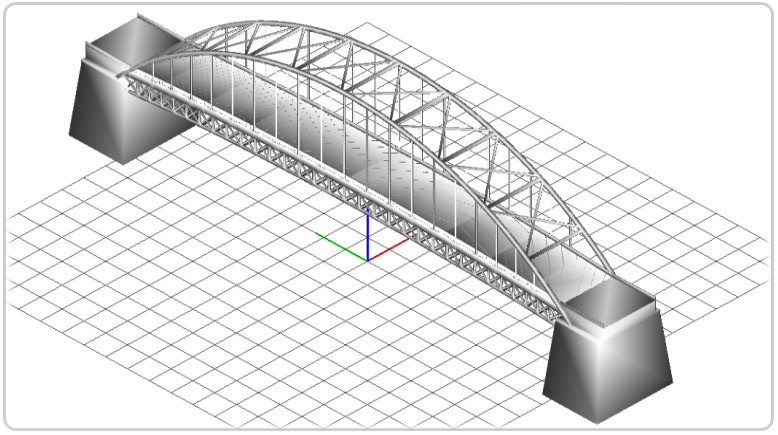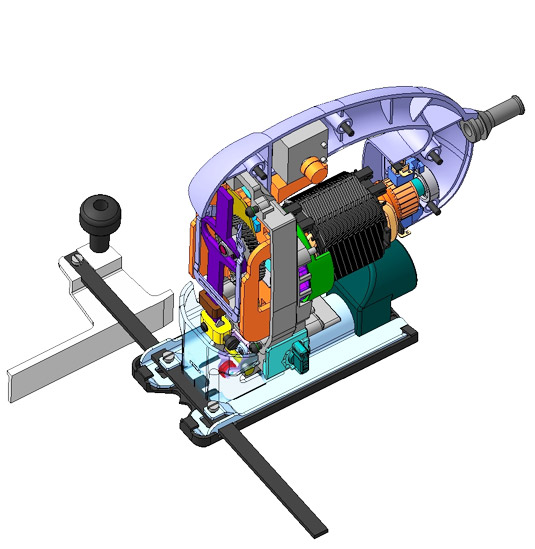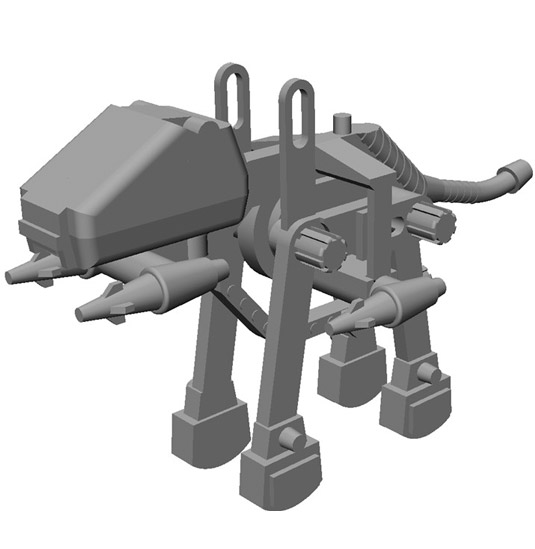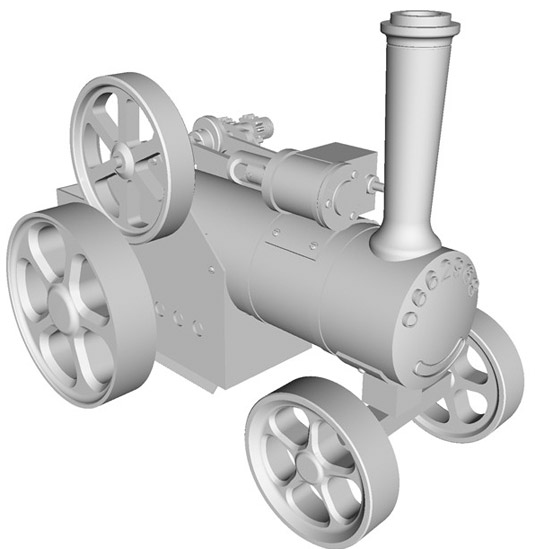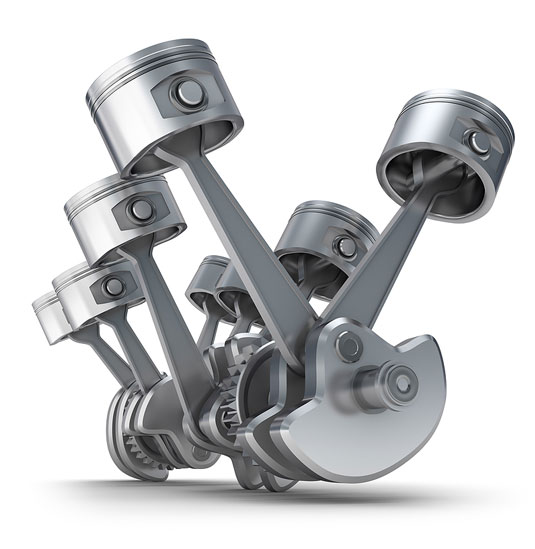Autocad-3D workshop
"Start Learning Learn From Starting" We have come with the Autocad-3D workshop aimed at providing an insight to the basics of design and modeling of the machine component in 3-d view, co-ordinate system,basic design tools,3-d design tools, creating parts, provide dimensions & features to the parts and finally assembling of the parts.
Project Description
- Overview
- Course
- Project
- Kit
- Photo Gallery
- Video Gallery
OVERVIEW
3-D designing and modeling on autocad Workshop mainly focuses from Basics concepts in the field of designing and increases the imagination power of the students . It is very easy to modeling on auto cad software. It is user friendly software. After Autocad-3D Workshop you will be able to design any 3-D model on the auto cad. It covers introduction of designing, 3-D designing and modeling , provide attractive features to your model, assembly of the component and in the final work on some project.
The duration of this workshop will be two consecutive days, with eight hours session each day in a total of sixteen hours, properly divided into theory and hand on practical sessions. At the end of this workshop, a competition will be organized among the participating students where each participating student will get Certificate of Participation and the Winners will get Certificate of Merit.
Workshop Level : Intermediate Level
Best Suited for : All B.Tech/B.E./BCA/BSc. Students
Workshop Certification : Robosapiens Technologies Pvt. Ltd.
Kits Source :

Day 1 (Session 1)
1. Introduction to Autodesk ® Maya ®
- User Interface
- Navigate through Viewports
- Primitive Objects
2. Animation Principles
- Identify Animation Principles
3. Modeling Complex Objects
- Editable Polygon
- Editable Patches
- NURMS Subdivision
DAY 1 (Session 2)
1. Rendering Essentials
- UVW Unwrapping & Channels
- Bumps Maps
- Multi-Sub Objects
- Lightning & Cameras
2. Natural System & Simulations
- Hair And Fur
- Cloths
- Motion Constraints
- Curve Editor
DAY 2 (Session 3)
1. Introduction To Character Modeling
- Facial Modeling Techniques
- Character Design and Characterization
- Symmetry
- Arms, Hands & Feet
2. Character Rigging
- Bones/Biped
- Skin
- Morpher Modifier
- Joint Gizmo
DAY 2 (Session 4)
1. Character Animation
- Biped
- Creating and Copying Poses
- Forward Kinematics
- Inverse Kinematics
2. Photo Realistic Textures and & lighting With Mental Ray
- Types Of lights
- HDR Image Based Lighting
- Daylight System
- Textures and Material Generation
3. Bouncing Ball
- Key Poses
- Apply Animation Principles
- Graph Editor
Project to be Covered
- Designing Of Mechanical Machine Tools In 2-D View.
- Design Of Whole Lathe Machine And Its Drafting.
Photo Gallery
Video Gallery
Workshop Highlights
- Introduction to Auto cad.
- Basic design tools.
- 3-D Design tools.
- Operating co-ordinate systems.
- Basic 3-d design.
- Creating parts.
- Dimensioning.
- Assembling of the parts.
- Design sheet.
Attractions
- FREE ROBOTIC KIT to Individual Group
- Certificate by Robosapiens Technologies Pvt. Ltd.
- Certificate of Participation to all Zonal participants
- Certificate of Merit to all Zonal Winners
- Straight Entry into Final Round of National Level Robotics Championship
- Chance to represent yourself in IIT (Indian Institute of Technology)
- Enhance your Knowledge through various Live Projects
- Attractive On Spot Cash Prizes for all Final Round Winners