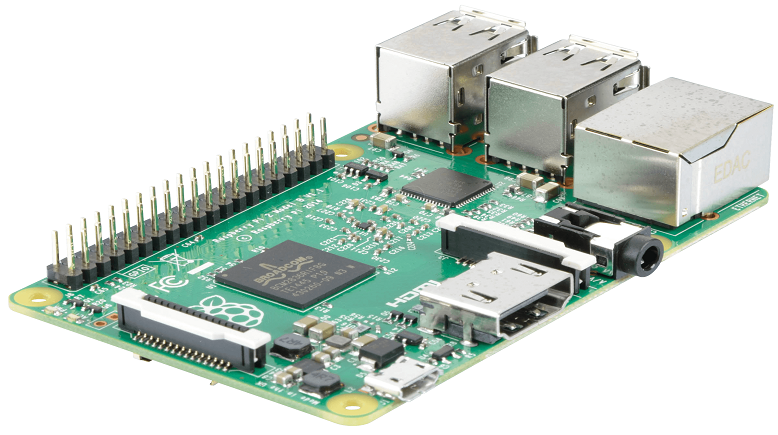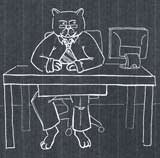Raspberry-Pi Workshop
The Raspberry-Pi hands on workshop is spcifically designed to encourage and enlighten students about the funcrioning of a mini computer and to exploit it's computational powers to the limits.
Project Description
- Overview
- Course
- Project
- Kit
OVERVIEW
The Raspberry Pi is a low cost, credit-card sized computer that plugs into a computer monitor or TV, and uses a standard keyboard and mouse. It is a capable little device that enables people of all ages to explore computing, and to learn how to program in languages like Scratch and Python.
Workshop Level : Intermediate Level
Best Suited For: All Interested School/college Students
Workshop Certification: Robosapiens Technologies Pvt. Ltd.
Day 1 (Session 1)
Introduction to Raspberry Pi
- Different Models of Raspberry Pi
- Why Raspberry Pi.
- Peripherals of Raspberry Pi.
Preparing Your Raspberry Pi for First Use
- Different Operating Systems for Raspberry pi.
- Getting Started With NOOBS
- Booting for the First time.
Day 2 (Session 2)
Setting Up for a Perfect Pi Experience
- Operation Procedures.
- Do’s and Don’ts.
- Updating Pi to Latest softwares.
- Setting various Options and Personalizing.
- First introduction to the LINUX terminal.
- Connecting to the Network and Troubleshooting.
Getting Familiar with the GPIO Pins of your Pi
- Pin numbering Formats.
- The Voltage hazard Information.
- The LED Interfacing.
- General information on other pins and their functionality.
- The First Button Interface with Raspberry Pi.
Day 2 (Session 3)
Setting Up Pi to be Accessed Remotely.
- Remote Computing Basics.
- Connecting Raspberry Pi to a Remote Access Client.
- Using Raspberry Pi Remotely.
Project to be Covered
- LED Running Lights.
- Buttons Interfacing.
- Buzzer Interfacing.
- UART interfacing.
- Software Tools Kit
Photo Gallery
Video Gallery
Workshop Highlights
- Raspberry Pi Operational basics
- Hardware Dependencies for running OS on minimalist setup
- Getting started with Linux shell scripting
- Basics of kernel based Hardware control
- Device control from shell terminal
- Remote access to your device